When people install burglar alarms, they generally aim to accomplish a couple goals. For starters, security systems create a blaring siren response upon activation. This certainly encourages thieves to make their escape as quickly as possible. Moreover, this also makes anyone onsite aware of the security threat. Additionally, monitored security systems also communicate alarm events to our central station. In turn, our central station notifies the authorities and creates a police dispatch if necessary. Obviously, these two action events create tremendous security. However, we also install alarms for the purpose of creating various notifications based on activity within your property. In this post, we share options for creating these valuable alarm activity alerts to make your security system even more effective.
First, we’ll discuss how you can receive alerts about doors and windows opening at any time. From there, we’ll share some ways that your alarm may communicate non-alarm status alerts to you. These generally include a combination of audible and visible cues. Finally, we will take a look at the additional alarm activity alerts created by installing our Alarm.com cellular dialer. As part of that discussion, we’ll focus on both security-related and general activity-related alerts. Now, let’s get started with some information on our alarms’ “chime” feature, one of our most popular alert options!
“Chiming” in About Open Doors and Windows
As the name suggests, our door and window “chime” notifications create an audible alert to notify you of doors and windows opening on your property. All of the types of security systems we currently install come with this option. While most systems simply provide a “dinging” sound upon detecting an open door or window, some of the “latest and greatest” systems include other options as well. For example, our preffered panel has a drop-down menu with an entire array of door chime sound options! This panel, the QOLSYS IQ Panel 4, also includes an option for a voiceover alert to notify you about door and window activity, rather than a sound effect. Customers greatly appreciate the ability to receive an instant alert to activity in the home, even when the alarm is disarmed. Next, let’s look at some alarm activity alerts regarding security status updates.
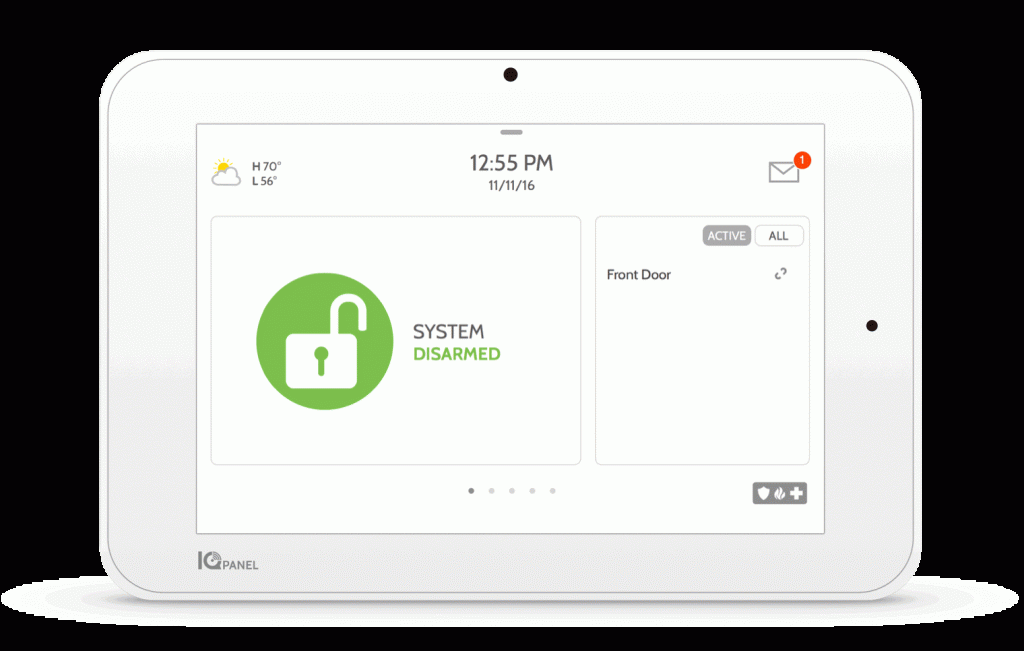
The QOLSYS IQ Panel provides system status “messages” resembling emails. The icon in the top right clues users in to the presence of status alert messages.
Checking and Addressing Your Alarm’s Status
In addition to sensor activity, your alarm also self-monitors for other important activity. For example, low system and sensor batteries deserve addressing immediately. Additionally, alarm customers also need to know about events such as loss of system communication with our monitoring station or your alarm losing communication with contacts in the field. When this happens, your alarm has a couple ways of providing alarm activity alerts to warn you. For starters, your alarm will usually create an audible alert. A periodic “beeping” noise will let you know to check your keypad for the alarm status update. Additionally, important status updates will also prompt a phone call from the central station. For example, if your alarm’s communication with our central station consistently fails, you may well receive this helpful update via phone.
Furthermore, your alarm will also provide a visual status update on its keypads. With many systems, this takes the form of a scrolling, text-base status update. Alarm keypads generally have an LCD-based display allowing for these updates. However, our modern security keypads, such as that on the aforementioned QOLSYS IQ Panel 4, have a “message-based” alert system. These alerts take the form of a complete message that looks like an email, displayed on your screen all at once. Therefore, you will not need to wait for scrolling text or decipher cryptic messages. This represents one of the benefits of using modern security equipment. Next up, we’ll see how our favorite form of alarm monitoring creates the best alarm activity alerts available!
Alarm.com Alerts
One of the most valuable aspects of any alarm we install lies in our monitoring service. As we mentioned earlier, this service involves creating a connection between your security system and our central station. This allows your alarm to create not just an audible alert upon detecting trouble, but to create a police dispatch as well. Traditionally, we create this connection by tying in a property’s existing phone lines to the alarm. However, recent years have seen major upgrades in your options for alarm monitoring.
Our preferred monitoring method involves installing a cellular dialer. These devices use a dedicated cell network connection to communicate with your alarm’s central station. Therefore, phone outages will no longer interfere with your alarm’s monitoring. Furthermore, our cell dialer powered by Alarm.com provides it own unique benefits. For example, our Alarm.com technology allows you to control your security system with your smart phone. This includes the ability to arm and disarm your system remotely, as well as receive text alerts for status updates such as alarm events and low batteries. In this section, we share the types of alarm activity alerts provided by this interactive monitoring. Let’s get started with a look at security-related alarm notifications.

The ability to immediately verify or cancel an alarm can lead to a more efficient response to a potential emergency.
Security-Related Notifications
After installing Alarm.com, we can help customers set up an almost endless variety of real-time alarm notifications. Our security-related alarm activity messages rate amongst our most popular of these alerts. These notifications include text alerts for events such as alarm activation, as well as system arming and disarming events. Additionally, an alarm activation also pulls the pictured menu up on your phone. At that point, you can cancel the alarm immediately if you suspect a false or accidental alarm activation. On the flipside, you can also confirm the alarm. As we point out in our Best Practices for Creating a Quick Alarm Response, taking this step can create a more effective police response. After all, police dispatchers often prioritize “confirmed” alarms over generic security system events.
Moreover, most of our interactive customers also opt “in” for the aforementioned arming and disarming alerts. Creating the ability to know when someone disarms your alarm, in particular, adds quite a bit of security. If you are out of the house and someone with an alarm code stops by for an unexpected “visit,” now you will know! Moreover, if you create different alarm codes for different individuals, your alert will even tell you exactly who is disarming your security system. Obviously, these alerts add quite a bit of security. Now, let’s look at another unique form of Alarm.com activity alerts.
Sensor Activity Alerts
In addition to security-related system status alerts, our Alarm.com customers can even further customize their security experience by creating sensor activity alerts. This unique option allows users to receive notice any time certain doors or windows open. Customers may wish to create these alerts for a variety of reasons. For example, some homes have doors that rarely get used. If someone does open one of these doors, even while the system is disarmed, this may be worth investigating.
Furthermore, these alerts also encourage customers to add sensors in creative locations to track activity. For example, medicine/liquor cabinets and closet doors make great landing places for these sensors. This allows you to track access to the most sensitive areas of your home. Additionally, adding these sensors in outdoor locations can also add security and life safety. For example, placing sensors on pool gates can alert you to children attempting to take a swim. This allows you to make sure everyone involved is at an appropriate age for this activity. The customization created by adding these notifications make them one of our most popular forms of alarm activity alerts!
Creating Alarm Activity Alerts That Work for You
We hope that this post helps you create alarm activity alerts that add to your security experience! Additionally, we encourage you to contact us with any questions you may have about the material presented here. We will happily answer any security-related inquiries you may have. Moreover, we encourage you to participate in our free site survey plan. We offer free site surveys to both new and existing customers alike. Perhaps you have an existing alarm but have yet to receive all of the security alerts and notifications you wish to receive. Or, maybe you have yet to install a security system, and want to do so with all of the proper notifications in place. Either way, we are here to help. Together, we can design a complete security plan to keep you and your property as safe and secure as possible!
