When we install security systems, we do so with a few different goals in mind. For starters, we always want to secure your home in case of a burglary. In fact, most of our customers associate security systems with exactly this feature. Additionally, we also want to provide life safety against fire and carbon monoxide threats. Furthermore, securing your property against environmental damage such as floods or frozen pipes also goes into consideration. Most of our customers know about all of these security system functions. However, we often surprise both residential and commercial customers alike with our alarm emergency response options. In this post, we share how we add this response to your alarm, and why.
First off, we’ll explain how alarms call out for help to begin with. This will help you understand the technology behind the options discussed in this post. From there, we’ll explain the functions behind a couple types of panic buttons. This discussion will include a look at alarm panic buttons as well as remote panic capabilities. Finally, we’ll look at a unique type of security monitoring that allows you to use your smartphone to create an emergency alarm activation at any time! Now, let’s get started with a focus on how our alarm monitoring works.
How Do Alarms Call Out for Help?
When we install an alarm system, we aim to create a couple different security burglar-related security measures. For starters, we want to ensure that your alarm creates a blaring siren response upon detecting a breach. In turn, this alerts anyone onsite to the potential issue, and often scares the burglar away in the process. Additionally, we also connect alarms we install to our central station for monitoring. This process involves creating a communication path between your alarm and our central station. Traditionally, we would do this using a property’s phone lines. However, modern technology in the form of cellular or internet-based dialers allows us to monitor alarms in a more effective and reliable manner than phone lines can provide.
Upon receiving an alarm signal, a central station dispatcher would attempt to reach you. From there, they also contact the local authorities if necessary. This emergency response adds tremendous security and peace of mind for our customers. In addition to receiving alerts for burglary-related events, our central station also receives other types of alarm alerts. These include the fire and environmental emergency-based events described earlier. More relevant to this post, it also includes responding to manually-activated emergency alarm activations. Now that you know what alarm monitoring entails, let’s see how we create an alarm emergency response!
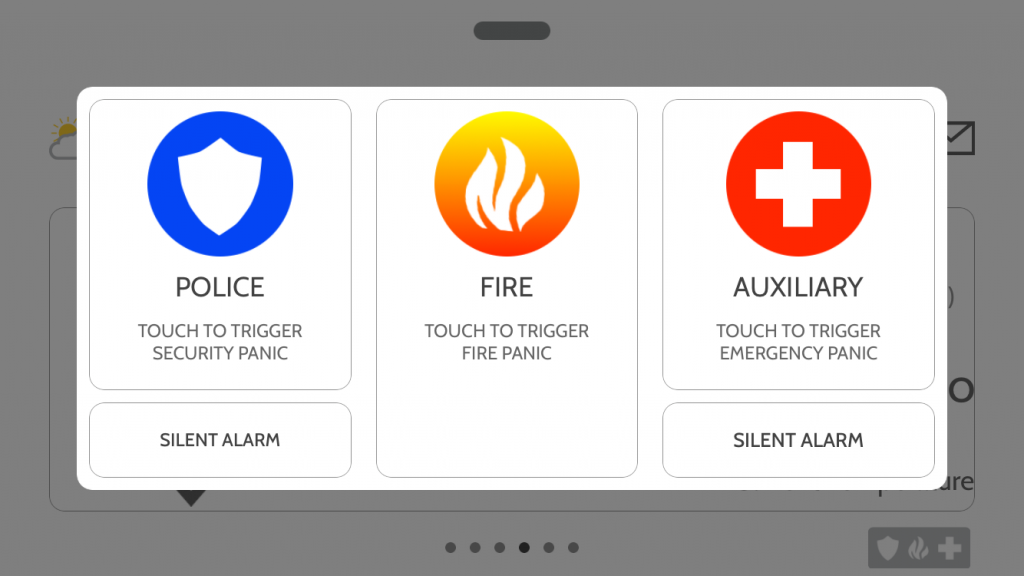
The panic buttons on the IQ Panel by QOLSYS provide several different options to ensure you get the exact emergency response that you need.
Alarm Keypad Panic Buttons
When we install any alarm system, we include at least one keypad that you can use to control and program your alarm. Sometimes, these keypads have modern touchscreen interfaces that work like a smartphone or tablet. Other times, they have an LCD display and a keyboard-type interface. We run through our customers’ keypad options in detail in our post sharing Keypad Options for Your Alarm. Finding the keypad that works best for you goes a long way towards making your alarm experience as user-friendly as possible.
While you have several options for keypads to install, any option that you choose will have at least one — and usually more — “panic buttons.” You can use these buttons to activate your alarm at any time, even if your system is disarmed. Generally speaking, modern keypads have three panic buttons, each with a unique function. These buttons include options to call out for police, fire, or medical-related assistance. Each of these three buttons also causes the system to react in a unique way. For example, activating the police and fire panic buttons creates two different types of loud alarm sirens. Conversely, activating the medical panic button produces a pulsating “beeping” sound, but no alarm. This helps keep moods calm during a potential medical emergency. Next up, we’ll see how you can use a couple different types of panic buttons to produce an emergency response.
Panic Button Options
Many of our customers wish to activate their alarms without going to a keypad. We have a couple ways we can create this security for them. For starters, we can install panic buttons as part of your alarm system. We can customize the type of alarm response these buttons create to give you exactly the security you need. For example, we can program a panic button to create a siren response, a “beeping” keypad response, or a silent alarm.
Customers in both homes and businesses often request this type of security. Homeowners with elderly residents often install panic buttons in bedrooms and bathrooms in case of falls. These alarms generally create a keypad beep, accompanied with a medical panic reaction from our central station. On the other hand, business owners often have us install panic buttons that call out for a police response but do not create any audible response upon activation. This type of setup generally works best for a potentially dangerous holdup situation. At this point, you have a pretty good idea of what panic alarms do, as well as their importance. Last but not least, let’s show you how you can use your smartphone to create an alarm emergency response.
Using Your Phone to Activate an Alarm Emergency Response
As we mentioned earlier, we often install cellular dialers to create alarm monitoring, rather than relying on your existing traditional phone lines. A cellular dialer uses a cellular network, rather than a hardwired phone line, to communicate to our central station. Therefore, this setup allows your alarm to stay monitored even when your phone lines fail. Furthermore, this allows your burglar alarm to call for help even if a thief has cut your phone lines. Since this is a common measure that burglars take, we highly recommend installing a cellular dialer.
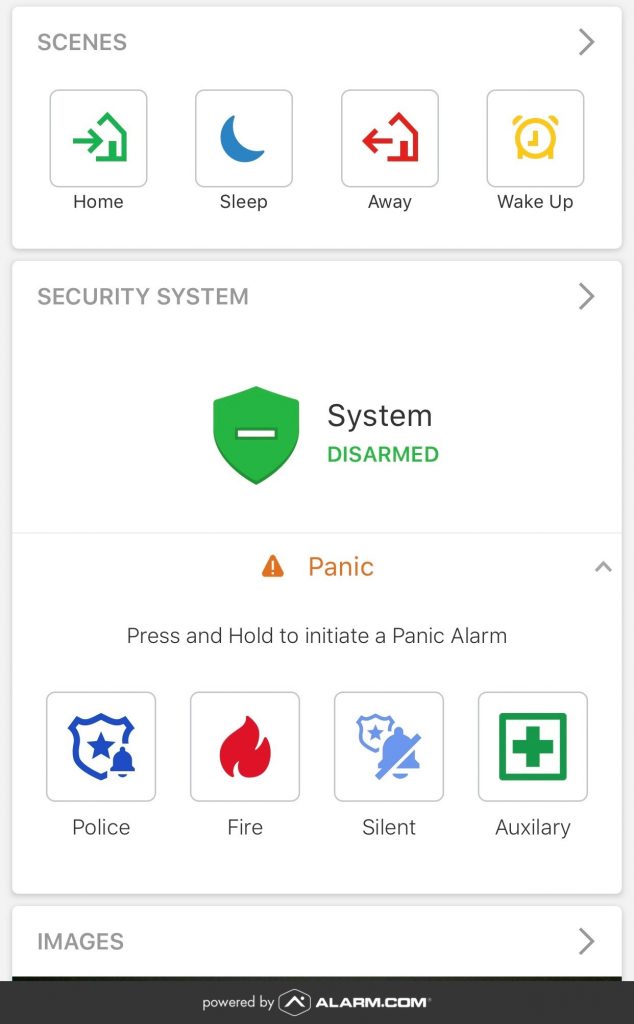
Alarm.com users can activate a number of both audible and silent panic alarms from their cell phones.
Our own cell dialer, powered by Alarm.com, also has unique features due of their use of “interactive” cellular monitoring. Interactive monitoring allows you to both control and interact with your security system at any time. This means that you can use your smartphone or any internet-connected device to arm and disarm your security system! Additionally, it also means that you can create customizable text alerts to keep you up to date on your alarm’s status. This includes receiving text notifications regarding alarm activations and your system being armed and disarmed.
Finally — and most relevant to this post — interactive monitoring customers can use their smartphone to activate police, fire, or medical panic buttons. Pictured, you can see the Alarm.com app template that allows you to call for help at any time, from anywhere, with the press of a button. This level of security helps make Alarm.com interactive monitoring our most effective and popular method of alarm monitoring!
Putting Your Alarm Emergency Response Options to Work for You
We hope that this post helps you understand and utilize the alarm emergency response options that work best for you. Moreover, we encourage you to contact us with any questions you may have about the material presented here. We will happily answer any security-related inquiries that this post brings up for you. Additionally, we also encourage you to take advantage of our free site survey program. We offer complimentary security walk-throughs and equipment quotes for both residential and commercial customers. While on site, we can address any security concerns you may have. Furthermore, we can also make suggestions of our own based on observations we make during our visit. Together, we can create an alarm system with all of the emergency response options that you need to keep you and your family as safe and secure as possible!
