Video surveillance systems provide important security to our our commercial and residential customers alike. Cameras offer customers both live and recorded video of their property. This can provide a tremendous amount of peace of mind and security. Furthermore, cameras can provide a deterrent for potential criminals. Thieves on the prowl always remain more likely to attempt breaking into buildings and homes that do not have cameras installed. Most people know the “basics” of camera installation. For example, most customers know what areas they wish to monitor with their cameras. They often also have an idea of where they want us to house the equipment that powers their cameras and records footage. However, many consumers fail to take steps to maintain the most effective video surveillance possible. In this post, we aim to help customers do just that!
We will begin with some tips to add video storage space. The promise of stored video remains one of the top reasons people install cameras. Increasing the amount of video stored makes cameras even more effective. From there, we will look at a couple tips to make cameras work well under difficult circumstances. Specifically, we will examine how you can make your cameras work more effectively through power outages and at night. We will also share some equipment that you can use to secure your recorder from damage or theft. Finally, we will examine how adding cameras with analytics can provide you with an additional level of security. Now, let’s get started with a look at extending your recorder’s video storage capacity.

We can add storage capacity to your recorder by installing an additional hard drive, such as this 4-terabyte hard drive by Seagate.
Additional Storage Space for Video Footage
Most of our customers wish for at least a few weeks’ worth of video storage when we install a camera system. Occasionally, however, customers need even more than that. For example, recreational marijuana facilities in Massachusetts must have camera systems that store 90 days’ worth of video footage. Regardless of how much video storage you begin with, we can always add more! Just like computers, our recorders have hard drives that can store a certain amount of data in them. This data is measured in “terabytes.” One terabyte (or “TB) of storage equals a million megabytes’ (or “MB”) worth of storage.
The average recorder on the market comes with roughly 2-8 terabytes of storage space out of the box. However, we can provide more storage a couple ways. For customers who need an exceedingly large hard drive, we often custom order a recorder straight from the manufacturer. The provider of the equipment asks us how many cameras we are installing and what type of frame rate and picture quality the cameras can achieve. This allows them to create a recorder that will store as much video as we need, taking all variables into account. Additionally, we can also order hard drives that work with existing recorders to increase storage. For example, we can install a 4-terabyte hard drive on a 2-terabyte recorder. This effectively triples our customer’s recorded video. Now, let’s look at a very important tip that keeps your cameras running when you need them most.
Backup Power in Case of Electrical Issues
Quite a while back, we created a post entitled Preparing for the Worst: Emergency Preparation Tips for Alarm Customers. In that post, we discuss the importance of keeping your alarm system up and running during power outages. Alarms generally have backup batteries that we install to achieve this result. Unfortunately, we cannot install these batteries in security systems. However, we still do offer a way to keep your cameras up and running for as long as possible when the power goes out.
We recommend installing an Uninterruptible Power Supply (or “UPS”) to accomplish this goal. A UPS can help out in a couple ways. For starters, plugging your recorder into a UPS can avoid a “hard” shut down due to the power going out. A hard shut down is the equivalent of ripping the power cord of your computer out of the wall rather than allowing it to shut down properly. As you likely know, doing so can damage your computer. Likewise, a hard shut down can harm your surveillance system’s recorder.
The UPS will power the cameras on its own for a few hours, and then provide a “soft” shut down if the power stays out. Furthermore, connecting your UPS to a backup generator adds even more security. Generally, a generator will take a few minutes to activate following an outage. Your UPS will ensure that your cameras stay powered up during this transition. Next, let’s look at an important tip to make your cameras more effective overnight!
Equipment that Provides Extra Lighting at Night

Many cameras, such as this one by Everfocus, have infrared LEDs that help it capture video at night. The LEDs are visible, circling the camera’s lens.
More often than not, modern cameras have infrared lights on them to help cameras “see” at night. You will notice these lights in the pictured camera. Infrared lights help quite a bit with a camera’s night vision in situations with very little or even no light present. However, in very dark environments, an extra boost of infrared illumination can help. For this reason, we sometimes install infrared illuminators (or “IR illuminators”) to create effective video surveillance at night.
These illuminators contain several dozen infrared lights. In turn, these lights help any cameras installed in the vicinity record clearer video of their surroundings. Many customers settle for inferior nighttime video footage because they do not know about IR illuminators. However, we recommend them for anyone wishing to monitor areas with very small amounts of ambient light. Now, let’s look at some equipment that can provide physical security for the most important piece of equipment in your surveillance system.
Security for Your Recorder
Many of our customers ask us what would happen if someone damaged or stole their surveillance system’s recorder. Unfortunately, this would effectively stop any new recording from taking place going forward. Therefore, we recommend keeping this piece of equipment under lock and key. This tip rings especially true for commercial surveillance customers in buildings with many employees.
For this reason, we often provide customers with lock boxes for their video recorders. These boxes come in a variety of dimensions to fit recorders of all shapes and sizes. Furthermore, they also come complete with fans to keep the valuable equipment inside from overheating during operation. We generally mount these boxes on a wall in the room that houses the recording equipment. This can help keep the recorder out of sight and out of mind for those snooping in the closet. Furthermore, it makes it impossible for anyone to damage or steal the recorder without taking a great amount of time and effort to get into the lock box. Installing a camera to watch the lock box itself can help provide maximum security for your video recorder! Now, let’s look at a newer camera feature that can help you make your camera’s security as “smart” as possible!
Smart Cameras with Video Analytics
The advent of smart cameras has made adding cameras to homes and small businesses much easier over the past several years. A few months ago, we created a blog post called called Unique Alarm.com Smart Camera Features highlighting our preferred model of smart camera, powered by Alarm.com. These cameras provide a wireless connection to your network. This allows you to install cameras in buildings where running multiple wires back to the same location would prove difficult. Furthermore, these cameras provide live video alerts that you can have sent to your phone in real time. For example, you can set up a camera that sends you a live video clip if it senses motion during a specified time frame when you wouldn’t expect anyone to be around.
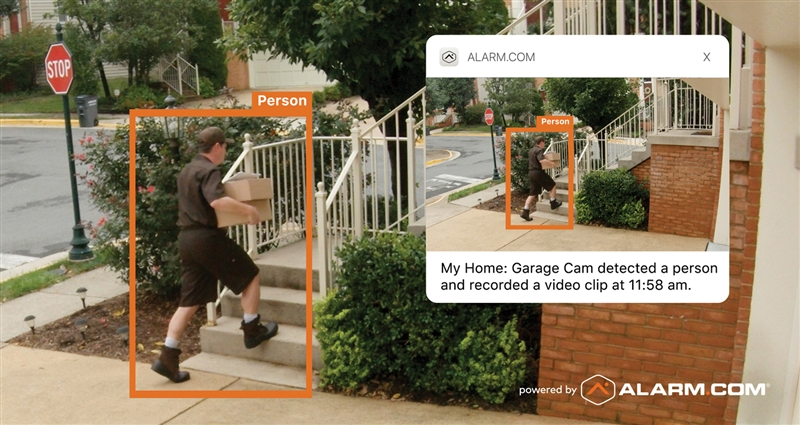
Alarm.com video analytics allow you to receive alerts when your camera detects a person, but skip alerts based on clips for motion caused by other things.
Video analytics make these live alerts as effective as possible. This feature allows a camera to tell you the difference between a motion event that may interest you and one that will likely prove unimportant. For example, Alarm.com cameras can tell the difference between an animal and a human while detecting motion. Furthermore, they can also tell when the weather is causing a “motion event.” If desired, you can set your cameras up to only alert you to the events that you want to see. This level of security and customization make these cameras extremely popular with our customers!
Putting it All Together to Create Effective Video Surveillance
We hope that this post helps you create effective video surveillance for your own property. If you have any questions about the material presented here, we encourage you to contact us. Like many facets of the security industry, video surveillance certainly provides enough installation options, environmental variables, and product variety to make reaching out for professional help a worthwhile endeavor. In fact, we provide free site surveys for camera customers for this reason. During our visit, we can help you create a plan to monitor the most important areas of your property at all times. Together, we can create an effective video surveillance plan to keep your property and everyone on it as safe and secure as possible.
