As complete security providers, we offer you many ways to track and control your security at all times. Of course, we install the latest and greatest security equipment that helps you do so on site. Moreover, we also offer unique ways for our customers to complete important security-related tasks remotely as well. The smartphone program offered by our central station represents one of the most powerful security tools at our disposal. Called “Rapid SMS,” this alarm management platform offers both text-based alarm updates as well as a complete suite of alarm control features on your smartphone. Recently, this program has seen a major security upgrade. In this post, we review Rapid SMS security features and review some of the most important feature updates.
First, we’ll share the importance of the company behind Rapid SMS. With this knowledge under our belts, we’ll then focus on the underlying security features of Rapid SMS. These include easy ways to respond to alarm events and communicate with your alarm contact list. From there, we’ll turn our attention to the new Rapid SMS security features available with the latest update. These include important ways to stay connected to your alarm at all times. Now, let’s dive in and see where we get the “Rapid” in Rapid SMS in the first place!
Putting the “Rapid” in Rapid SMS
At this point, you may find yourself wondering, “What do you mean by our ‘central station?’ Who actually monitors our alarm?” Good questions! Most alarm companies partner with a large call center to monitor their customers’ alarms. Some companies attempt to fulfill this service on their own. Unfortunately, this can lead to subpar service. Most security companies simply do not have the capacity to call more than a few customers at once. This can lead to long wait times before hearing about an alarm.

The Rapid Response Monitoring Center has the capacity and technology to effectively monitor all of our customers’ alarms.
For this reason, many companies, including ourselves, turn to outside call centers to provide this service. Our chosen monitoring partner, Rapid Response Monitoring, represents the best of the best in alarm monitoring. For starters, Rapid Response has the backup power and phone capacity to withstand any disaster. They also have the physical personnel to quickly reach out to all of our customers whenever help is needed.
Furthermore, Rapid Response has an Underwriter’s Laboratory (UL) listing for security monitoring. Most central stations do not have this qualification! A UL listing for security monitoring means that the central station must meet several security-related guidelines, and pass an independent inspection. It also means that workers must go through specific, rigorous training before interacting with customers. At this point, we’ve introduced you to the company behind the service we’re discussing today. Now, let’s look at how this program enhances your security!
How Does Rapid SMS Create Added Security?
The Rapid SMS platform completes many central station tasks in a short amount of time. Upon an alarm activation, a central station dispatcher begins a series of phone calls. First, the dispatcher calls the premise phone number. If somebody answers, this individual must provide a verbal “password” to cancel a police dispatch. In cases where nobody answers the phone or the person answering cannot the provide the password, the dispatcher calls the local authorities. Finally, the central station employee starts calling numbers on a “call list” provided by our customers.
As you can imagine, all of this takes time. In fact, it often takes up too much time! By the time our partners at Rapid Response reach anybody, occasionally several minutes have passed. This is where our new monitoring option comes in. Rapid SMS makes all of these steps happen at once. With Rapid SMS, you receive an instant alarm alert, followed by the ability to cancel the alarm or dispatch the police, and then finally the chance to chat with your contact list, all in the blink of an eye. Now that you understand the “why” behind this service, let’s see how it looks in action.
Using Rapid SMS to Respond to Alarms
Let’s walk through the Rapid SMS user experience to see how it immediately alerts you and allows you to act. If your alarm detects a potential emergency, your siren starts blaring and the alarm sends the emergency signal we mentioned earlier to the central station. At this point, you will also receive the pictured menu on your phone. You can now cancel or confirm the alarm at the push of a button.
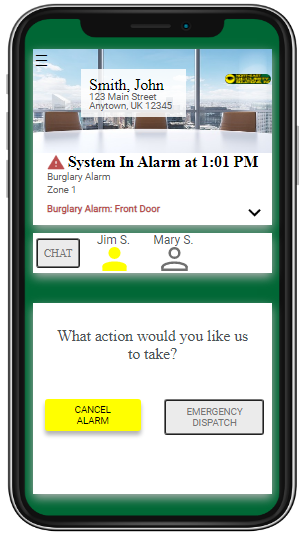
The Rapid Response SMS app allows you to respond to alarm events quickly by immediately placing all of your options at your fingertips.
As we mentioned in our introduction to this post, these are both extremely important options. Cancelling false alarms keeps your property from becoming “the house that cries wolf.” After a few false alarms, municipalities often start charging for false alarm dispatches. This feature makes receiving these fines much less likely. Furthermore, confirming an alarm often creates a faster police dispatch as well. After all, the authorities now know that you want their presence onsite ASAP! If you do confirm an alarm, your phone will prompt you to explain if you will also arrive at the house, and when you expect to be there. This information helps the authorities with their response so they’ll know what to expect upon arrival. At this point, you can take other actions using your phone as well.
For example, selecting “chat with contacts” from the main drop down menu will create a group chat with all of the individuals that you have placed on the central station “contact list” that we mentioned earlier. This creates a group chat beginning with a text to all recipients showing the latest alarm status. Therefore, beginning a group chat after an alarm event will allow all of your contacts to see what may have set the alarm off in the first place. In many cases, one of your contacts may have left a door or window open. This can create a false alarm upon leaving the property after arming the security system. The ability to have this conversation so efficiently makes this one of the top Rapid SMS security features! Now, let’s check out some Rapid SMS features that don’t stem from an alarm activation.
Additional Rapid SMS Features
Obviously, the moments immediately following an alarm event require the most attention. However, in addition to reacting to alarm activations, you have other important alarm-related tasks that this service can help you accomplish. In this section, we look at these additional options in detail. You can access most of these options by hitting the square on the upper left hand corner of the Rapid SMS “home” screen. Now, let’s discuss a few of the most popular Rapid SMS security options you can choose from.
Receive Updates on Unexpected Activity for Commercial Alarms
The first updated Rapid SMS feature we’ll discuss centers around commercial security. In particular, it involves receiving immediate alerts based on unexpected activity at your business. In particular, you can set up Rapid SMS security alerts if one of your employees disarms your security system unexpectedly. For example, you can create an “expected” opening time of 7am-5pm from Monday through Friday. If someone comes in well outside of these hours and disarms the system, you’ll know immediately! At that point, you can check on the business or even call the person who disarmed your system to follow up. Additionally, you can also create an alert to let you know if nobody arms the system at the end of the night. At this point, you can check in and see if someone is working late or if your business is empty and disarmed.
Check on Events in Your Alarm History
Over the past couple decades, we’ve received many phone calls from customers looking to track alarm activity. This rings especially true after an alarm event. Customers call us to ask which alarm sensors caused an alarm, and when. In the past, we’ve used our access to our customers’ central station records to give them this information. However, the Rapid SMS update has made this easier for our customers than ever.
Now, you can access your own central station records with the press of a button, without needing to call your security provider! This service gives you your complete alarm history at your fingertips at all times. You can scroll through your alarm’s complete history of both emergency actviations as well as other events. These also include the types of alarm events that you can receive real-time notifications for described above. The ability to track your alarm’s activity both in real time and after the fact makes this one of the most effective Rapid SMS security offerings available.
Place Your Alarm on “Test” Mode
After time, security system components may work less consistently than they did upon installation. Keeping alarm contacts well-maintained can keep this time at bay for as long as possible. Additionally, testing equipment can also let you know when you do need to replace any sensors. Traditionally, you would need to contact your alarm company to conduct a system test. When our customers do so, we put the alarm on “test” mode. This allows us to watch alarm signals come through, without these signals activating a central station response. With your alarm in test mode, you would then arm your security system. Following this step, you then activate your alarm contacts. Upon detecting these “breaches” to the alarm, the security system would call out to the central station. On our end, we could then see the signals come through to confirm a successful test.
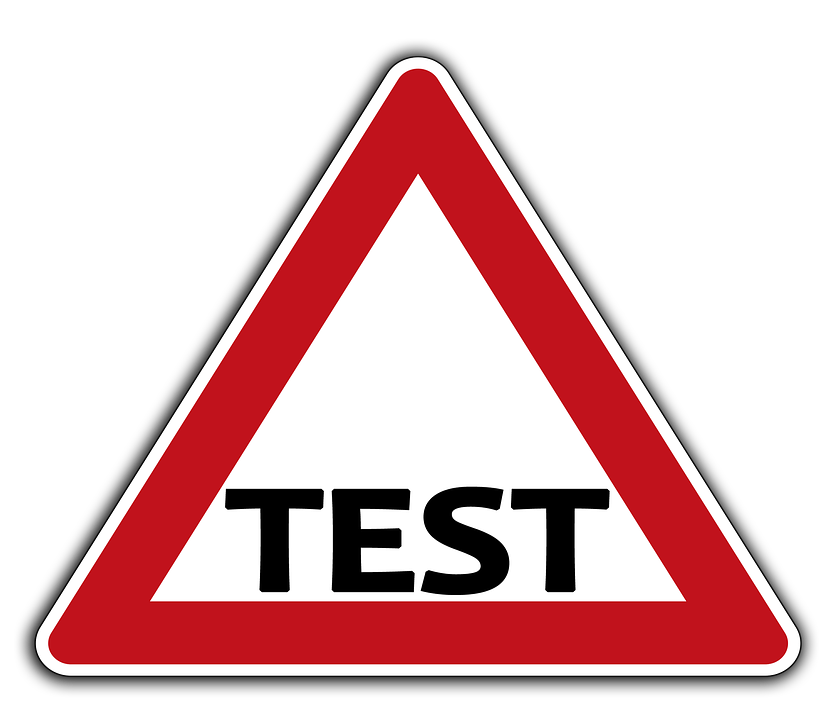
Periodically testing your alarm system can help catch potential issues that may cause false alarms down the road.
With the newest Rapid SMS alert, you can now complete this test without calling us first! You can use this service to place your alarm on test mode. Upon activating the alarm, you can then check on your own alarm history to watch as the alarm signals come in to our central station. This allows you to complete this valuable test without ever placing a phone call and having someone wait for you to test your alarm to verify the results.
Putting Rapid SMS Security Features to Use for You
We hope that this post helps you understand the latest security features offered by Rapid SMS! Furthermore, we also encourage you to contact us with any questions this post may raise for you. We are always here to answer any and all of your security inquiries. We work with all of our customers to create the security experience that best fits their needs. If you are considering installing security, we would love to help you understand any and all of your options. Together, we can create a complete security plan to keep you, your most valued possessions, and your family as safe and secure as possible!
