Our recent post on Following the Latest Home Security Trends points out some ways in which modern burglar alarms differ from those of the past. Reading that post makes it easy to see how technology has made alarm systems more intuitive and powerful than ever. Modern alarm systems make it easier to provide the level and type of security you want for your home. Furthermore, newer alarm systems allow you to track use of your security system more easily than ever before. This proves important in the case of unexpected alarm activity in your home. In this post, we share how you can track this activity. Additionally, we will also share some tips on using security equipment that helps you catch those responsible for these actions.
We will begin with a discussion of creating an “expected” schedule of events for your alarm. You can accomplish this through a couple different unique monitoring options that we will examine. From there, we will focus on adding sensors to your alarm system that can track movement within your home. Following this tip can alert you to activity in private or dangerous areas of your home even while your alarm system is disarmed! Finally, we’ll look at a couple ways to get an image of those responsible for unexpected alarm activity. Now, let’s take a look at some monitoring options that allow you to track alarm activity closely.
Use Open/Close Reports to Monitor Unexpected Alarm Activity
One of our most popular unique monitoring options, “open/close” reports allow you to know who arms and disarms your security system, and when. You may remember this feature from our post on Unique Security Monitoring Options. Adding these reports allows you to track when people arm and disarm your security system. Furthermore, you can track who completes these actions as long as you provide different users with different alarm codes.
We offer open/close reports with two different levels of security. The basic option, “unsupervised” reports, creates a weekly email from our central station that tracks all of the times users have disarmed or armed the security system. The next level, known as “supervised” reports, can provide you with real-time feedback for unexpected alarm activity.

Interactive cellular customers can receive notifications if an expected alarm activity is not completed.
For example, you may expect someone to arm you security system by 9am every morning. If this does not happen, you will receive a phone call from our central station letting you know. The same goes for disarming the alarm system as well. Maybe you expect one of your kids to return from school by 3pm every afternoon. If nobody shows up and turns the alarm system off, this will also create a phone call. The ability to track when people arm and disarm your alarm system, and receive notification if expected events do not happen, make this a very popular option for our alarm customers. Now, let’s look at a non-traditional monitoring option that allows you to receive instant alarm activity alerts on your smartphone.
Track Alarm Events with Alarm.com Alerts
Opening and closing reports are not the only monitoring solution we offer to help you track alarm activity. Interactive cellular monitoring allows for the most secure and dynamic monitoring offered by today’s security industry. Opting for interactive cellular monitoring adds security in multiple ways. For starters, it eliminates the need for a working landline to monitor your alarm system. If your phone lines go down, or if you eliminate your traditional phone service altogether, your cell dialer will monitor your security system for you through a cell network. Additionally, our cellular dialer powered by Alarm.com allows users to control their alarms remotely. Alarm.com users can also receive alerts to help them track unexpected alarm activity.
To look at that last point more closely, let’s give an example. Many Alarm.com customers wish to receive an alert when someone disarms their security system. That way, someone using an alarm code to disarm the alarm unexpectedly doesn’t go unnoticed. Advanced Alarm.com alerts can even warn customers of unexpected alarm inactivity. For example, maybe you expect a contractor to show up before noon to work on your home. Using your Alarm.com app, you could create a notification to let you know if the contractor fails to show up and disarm the security system by that time. This level of control makes interactive cellular monitoring our most popular monitoring service for new alarm customers. Now, let’s look at adding security contacts to give you an even more precise knowledge of alarm activity in your home.

Wireless contact sensors, such as this sensor made by Interlogix, can help you monitor your home’s entry doors as well as other important areas of the house.
Use Extra Contact Sensors to Track Activity Within Your Home
When we mention “alarm activity,” we refer to more than simply arming and disarming your home security system. By adding contact sensors, you can use your alarm to track the movement of your home’s residents. Several months back, we created a post detailing 5 Unconventional Uses for Contact Sensors. In that post we discussed several places you may want to add alarm contacts in your home.
Adding a contact sensor to any door, drawer, cupboard or fence places new locations under the watchful eye of your security system. Alarm.com customers can create notifications alerting them to a contact sensor’s activation even when your alarm is disarmed. This means that pool owners with young children can receive an alert if someone opens their pool gate. Parents also add contact sensors to bedroom closets, liquor cabinets, and medicine cupboards. Adding these sensors allows you to expand the term “alarm activity” to include unwanted activity in any area of your home. The ability to receive contact sensor alerts at any time gives families both added security and peace of mind. Now, let’s examine a couple methods our customers use to catch those responsible for unexpected alarm activity.
Give an Image to Unexpected Alarm Activity
When something unexpected does happen with your security system, a picture truly is worth a thousand words. Modern security technology makes it easier than ever to attach an image to a security-related event. In this section, we will discuss a couple ways to gain a look inside your home at all times. We will begin by looking at some home surveillance solutions. From there, we will also examine how our preferred alarm panel helps you track unexpected alarm activity through images.
Home Surveillance Solutions
More of our customers install residential security cameras now than ever. Cameras add a level of comfort and security that many homeowners find invaluable. We can install high-quality security cameras with a recorder that captures activity 24 hours a day. However, some customers prefer installing smart cameras that operate over their Wi-Fi connection. Alarm.com smart cameras, in particular, have many customizable options for users.
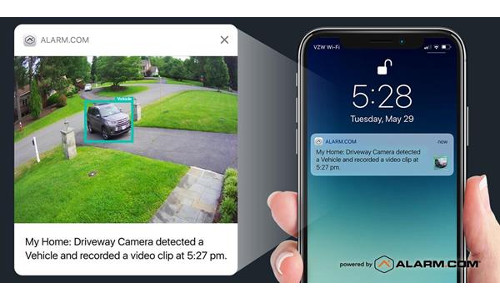
Smart cameras can help track and catch unexpected alarm activity by providing an image as the events play out.
For example, you may wish to receive live video alerts when your cameras sense motion. These smart cameras allow you to do so. You can also create an alert when a specific camera captures a motion event during a particular window of time. This type of alert can allow you to view your kids come home from school or catch other types of activity. At all times, these cameras also record and store motion-based clips to your Alarm.com account, allowing you to go back and see what happened after an unexpected security event. Let’s look at one more way that our security equipment can help you catch unexpected alarm activity.
Using New Alarm Technology to Catch People in the Act
Our preferred alarm panel, the QOLSYS IQ Panel 2, has a unique security feature that helps users track use of their alarm system. This panel takes and stores a photograph every time someone uses a code to disarm the alarm system. Therefore, if someone with a code enters your home and disarms the system at a time you don’t expect them to, you can easily catch them in the act.
This feature works especially well when paired with your Alarm.com alerts. Now, when you receive an alert that indicates that someone has disarmed your alarm system, you can use your phone to view the photo captured by the panel. If needed, you can call the police at that moment and even use your phone to sound the alarm’s siren. This will likely scare the “visitor” away from your home. Furthermore, this panel even uses facial recognition technology to match up a face to every user code. If the person using a specific alarm code to disarm the system doesn’t match the face of the person who usually punches in that particular code, the QOLSYS IQ Panel 2 will flag that event and send a special notification to alert you! The ability to track alarm activity that closely — and take necessary action — greatly increases your home’s security.
Putting it All Together
We hope that this post will help you stay alerted to any unexpected alarm activity at your own home. Additionally, we hope you will contact us with any questions you may have about the material presented here. We provide free site surveys for both existing and prospective alarm customers. While on site, we can see what you have for security equipment and make suggestions to help you take advantage of the modern security technology that we reference in this post. If desired, we can also make overall security recommendations for your home. Together, we can help you create a complete plan to track your alarm system activity easily and conveniently.
