A while back, we created a post sharing Best Practices for Creating a Quick Alarm Response. In that post, we shared the importance of cutting down on false alarms. After all, properties known to create false alarms will find themselves at the bottom of the police dispatch priority list. Furthermore, we pointed out how quickly verifying alarms can also lead to a fast response. Knowing that a alarm owner has requested a visit from the police can certainly help move things along. In this post, we share how Rapid SMS, a smart phone app representing our newest monitoring offering, can help customers accomplish both of these important tasks to create the quickest alarm response possible!
We will begin with an overview of this brand new service. Most of our customers will have access to these features, so we want to provide a “proper” introduction. This section will start with an introduction to our central call station. Our central station created this service, so this will explain the “brains” behind the operation. Then, we will preview the features of Rapid SMS itself.
From there, we will illustrate how this service works after an alarm activation. The moments following an alarm are where this service provides the most security. Finally, we will look at the additional services provided by Rapid SMS. This app offers an impressive array of security-related follow-up options to an alarm . Therefore, we want to make sure you have a solid grasp on the features you will have at your fingertips. Now, let’s get started by explaining what our newest monitoring option offers.

The Rapid Response Monitoring Center has the capacity and technology to effectively monitor all of our customers’ alarms.
Introducing Rapid SMS
A few weeks ago, we created a post designed to help customers answer the question “Am I Required to Monitor My Alarm System?” There, we discussed the basics of alarm monitoring. To put it simply, most customers do not require monitored alarm service. However, we do highly recommend it. Alarm monitoring involves connecting a security system to our central station using a phone line, radio, or other means of communication. In turn, our central station can notify customers of an alarm activation. If needed, the central station can dispatch the police or fire department as necessary.
Putting the “Rapid” in Rapid SMS
At this point, you may find yourself wondering, “What do you mean by your central station? Who actually monitors our alarm?” Good questions! Most alarm companies partner with a large call center to monitor their customers’ alarms. Some companies attempt to fulfill this service on their own. Unfortunately, this can lead to subpar service. Small security companies simply do not have the capacity to call more than a few customers at once. This can lead to long wait times before hearing about an alarm.
For this reason, many companies, including ourselves, turn to call centers to provide this service. Our chosen monitoring partner, Rapid Response Monitoring, represents the best of the best in alarm monitoring. For starters, Rapid Response has the backup power and phone capacity to withstand any disaster. They also have the physical personnel to quickly reach out to all of our customers whenever help is needed.
Furthermore, Rapid Response has an Underwriter’s Laboratory (UL) listing for security monitoring. Most central stations do not have this qualification! A UL listing for security monitoring means that the central station must meet several security-related guidelines, and pass an independent inspection. It also means that workers must go through specific rigorous training before interacting with customers. At this point, we’ve introduced you to the company behind the service we’re discussing today. Now, let’s look at how their new app enhances your security!
How Does the Rapid SMS App Create Added Security?
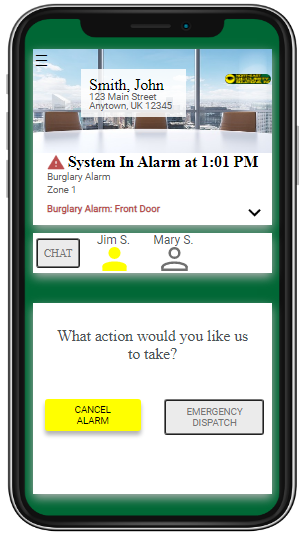
Rapid Response SMS allows you to respond to alarm events quickly by immediately placing all of your response options at your fingertips.
The Rapid SMS app completes many central station tasks in a short amount of time. Upon an alarm activation, a central station dispatcher begins a series of phone calls. First, the dispatcher calls the premise phone number. If somebody answers, this individual must provide a verbal “password” to cancel a police dispatch. In cases where nobody answers the phone or the person answering cannot the provide the password, the dispatcher calls the local authorities. Finally, the central station employee starts calling numbers on a “call list” provided by our customers.
As you can imagine, all of this takes time. In fact, it often takes up too much time! By the time our partners at Rapid Response reach anybody, several minutes have passed. This is where our new monitoring option comes in. Rapid SMS makes all of these steps happen at once. You can receive an alarm alert, the ability to cancel the alarm or dispatch the police, and the chance to chat with your contact list, all in the blink of an eye. Now that you understand the “why” behind this service, let’s see how it looks in action.
Using Rapid SMS to Respond to Alarms
Let’s walk through the Rapid SMS user experience to see how it immediately alerts you and allows you to act. If your alarm detects a potential emergency, your siren starts blaring and the alarm sends the emergency signal we mentioned earlier to the central station. At this point, you will also receive the pictured menu on your phone. You can now cancel or confirm the alarm at the push of a button.
As we mentioned in our introduction to this post, these are both extremely important options. Cancelling false alarms keeps your property from becoming “the house that cries wolf.” Furthermore, confirming an alarm often creates a faster police dispatch as well. After all, the authorities now know that you want their presence onsite ASAP!
If you do confirm an alarm, your phone will prompt you to explain if you will also arrive at the house, and when you expect to be there. This information helps the authorities with their response so they’ll know what to expect upon arrival. At this point, you can take other actions using your phone as well. Now, let’s take some time to review these potential “next steps.”
Additional Rapid SMS Features
Obviously, the moments immediately following an alarm event require the most attention. However, after taking immediate action, you still have a few things to do in order to follow up. In this section, we look at these additional options in detail. You can access these options by hitting the square on the upper left hand corner of the app’s “home” screen. Now, let’s discuss these menu items in order of their appearance.
Place Alarm Zones on Disregard
As with all electronics, the contacts on an alarm systems eventually require replacing. Unfortunately, this often becomes apparent when sensors begin creating false alarms when nobody has actually breached your property. In particular, motion detectors often create false alarms after passing their useful life cycle. If you suspect a false alarm after receiving a few alarm notifications from the same sensor, we often tell the central station not to make calls based on that particular alarm component until we fix the issue.
Now, you’ll have this option at your fingertips without having to call us to make this change! Simply select this option on the menu and choose which zone you wish to place on “disregard.” At this point, you will no longer receive phone calls or alerts based on the specific malfunctioning alarm contact that you specify. Let’s move on to the next item found on the Rapid SMS menu!
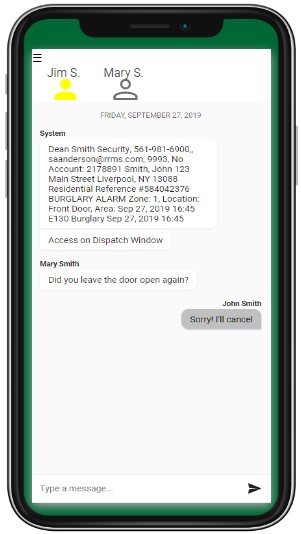
By opening a group chat on the app’s menu screen, you can discuss how to follow up on alarm events with everyone on your contact list.
Chat with Contacts
Selecting “chat with contacts” will create a group chat with all of the individuals that you have placed on the central station “contact list” that we mentioned earlier. The app creates a group chat beginning with a text to all recipients showing the latest alarm status. Therefore, beginning a group chat after an alarm event will allow all of your contacts to see what may have set the alarm off in the first place. In many cases, one of your contacts may have left a door or window open. This can create a false alarm upon leaving the property after arming the security system.
Additionally, this group chat will also allow contacts to coordinate checking on the system. If everyone agrees to a police dispatch, you can activate that response at this point. From there, you can follow the prompts to indicate when someone will arrive onsite. The next two options quickly put customers in touch with either ourselves or our central station. Let’s take a look at these last two menu items!
Request Service
In some cases, an alarm activation reveals that you need a technician to service your alarm system. If you suspect that you need to get in touch with the company that installed your alarm system for service, this tab allows you to call or email your alarm company. Many of our alarm customers do not contact us very often after we install their alarm. In fact, we often prefer this, as it means that things have likely gone smoothly. Of course, it also means that customers have to track down our contact information to get in touch with us when they need anything. The “Request Service” feature puts our contact information at our customers’ fingertips at all times. To wrap things up, let’s look at one more important menu item on this powerful app.
Contact Monitoring
Occasionally, our customers want to talk to someone at the monitoring station about their alarm status. For example, maybe you’ve received an alarm alert and requested a police dispatch before beginning a group chat. From there, someone in your contacts realizes that they created a false alarm. At this point, you can use the “Contact Monitoring” option to cancel the emergency dispatch by talking to a central station dispatcher. As long as you can provide your verbal password, the dispatcher will call the police station and alert them to the situation. As you can see, Rapid SMS provides the ability to complete many security-related tasks more quickly and efficiently than ever!
Putting it All Together
We hope that this post will encourage you to use Rapid SMS to your advantage! We encourage you to contact us with any questions you may have about this post. Maybe you have an alarm system and wish to add security with this new app. Or maybe you don’t have an alarm system yet, and want to install one with the best monitoring options activated from the get go! Either way, we will happily work with you to create a solution that keeps you and your property as safe and secure as possible.
