Over the past couple decades, wireless security technology has grown in popularity tremendously. This technology allows us to quickly and easily install a wireless alarm sensor just about anywhere. The convenience and ease of installation these devices provide make them the building block of most security systems we install. In this post, we aim to provide a comprehensive guide to put you “in the know” about wireless alarm sensors.
First, we’ll see why we choose to install these sensors in the first place. These sensors have a few potential benefits of these sensors over their hardwired counterparts in certain applications. From there, we’ll explain the technology behind these unique security devices. Then, we’ll focus on specific examples of wireless alarm sensors. These include both burglar-related equipment as well as more unique and specialized devices. Finally, we’ll take a look at how we go about upgrading wireless alarm systems. While this can prove more tricky than upgrading hardwired security systems, we have several tools at our disposal to make it happen. Now, let’s explore why we use these sensors in the first place.
Why Would We Install a Wireless Alarm Sensor?
When people began installing security systems, they focused solely on hardwired technology. When installing a traditional hardwired system, we first install a control panel with an electrical board. From there, we run wiring from this board to every security sensor (or “contact”) location. This provides power to the contacts, as well as a way for them to communicate to the alarm’s panel.
While these alarms often prove effective, this method of installation has its limitations. For starters, trying to installing a hardwired alarm in a finished house can prove quite difficult. After all, we can only install hardwired devices where we can run wires. This can greatly limit your security. Additionally, running all of this wiring creates quite a bit of labor cost when installing an alarm. For decades, alarm customers simply dealt with these difficulties as the price of doing business when installing security.
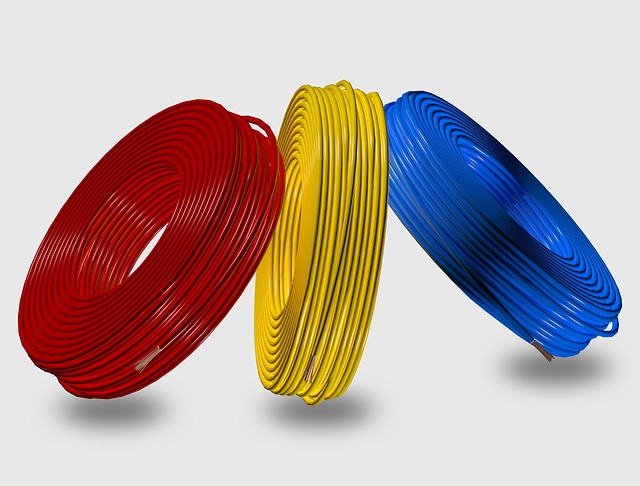
Traditional alarm installations require running wire from the alarm panel to every sensor location.
However, the widespread availability has eliminated these issues. We can install these contacts even in areas where we cannot run wire. This means that second stories and even detached garages can receive alarm sensors. Additionally, the ease with which we install these contacts can greatly decrease the time that we need to install them. In turn, this cuts the overall cost of the alarm down as well. Now, let’s turn our attention to the technology that makes these sensors work.
The Basics Behind Wireless Alarm Sensor Technology
As we mentioned earlier, hardwired contacts use wiring for their power. Obviously, wireless contacts cannot get their power the same way. Therefore, we use batteries to power our wireless devices. A couple decades ago, you’d likely find standard batteries in these sensors. Double and triple-A batteries could provide power for several months before needing changing. However, modern technology has improved this situation greatly. Now, you’ll find small lithium disc batteries inside our wireless contacts. These batteries provide an inexpensive way to power your sensors for 3-5 years before you must swap them out!
In addition to power, wireless sensors also need a unique means of communicating back to the alarm’s main panel. Wireless alarms take advantage of wireless Radio Frequency (or “RF”) technology to make this happen. Wireless sensors have a small transmission device on them that uses a specific frequency to communicate. To use these sensors, we must install an RF receiver that communicates on this same frequency. Modern alarm panels often have this receiver built right into the main control board. In some cases, we can install a keypad equipped with an RF receiver in the field instead. In this instance, the keypad often provides a nice central location to communicate to your sensors. At this point, you’ve seen both the advantage of and the technology behind a wireless alarm sensor. Now, let’s move on to find what types of wireles devices we install!
Examples of Wireless Alarm Sensors
When most customers call us to install an alarm, they focus first on security against a burglary. Given the fact that people call these systems “burglar alarms,” this does make some sense. Wireless door sensors and motion detectors make up the bulk of many alarms. However, we also offer more unique wireless contacts to detect a break-in. Glass break detectors detect the sound and air pressue of breaking glass. This makes them ideal for rooms with picture windows and sliders. Our shock sensors can also detect someone trying to break in through a window before they even open it or break the glass!
Additionally, we also offer important life safety equipment that can save your home or even a life during a fire or carbon monoxide event. Our wireless smoke, heat, and carbon monoxide (or “CO”) detectors sound the alarm upon detecting danger. This means that our central station monitoring then creates a fire department dispatch. Amongst our non-burglary related wireless equipment, life safety equipment ranks as the most popular.
Last but not least, we also install environmental sensors that we then connect to our alarms. These contacts notify you to events such as extreme temperatures, the presence of water in your basement, or conditions that indicate a possible frozen pipe. The ability to check on these situations and potentially keep them from turning into disasters makes them a great addition to any alarm! Let’s now review the steps we can take to upgrade alarms with existing wireless sensors.
Upgrading Alarms with Wireless Sensors
As security systems get older, we recommend upgrading them to the latest technology. In fact, we recently created a blog about Updating Your Home Alarm that details this process. Upgrading your alarm can add features such as the ability to remotely arm and disarm the security system, the opportunity to install additional security through wireless sensors, and even the ability to add smart security devices such as smart cameras and smart locks. When we upgrade security panels with wireless sensors, we have a couple tactics that we can use.
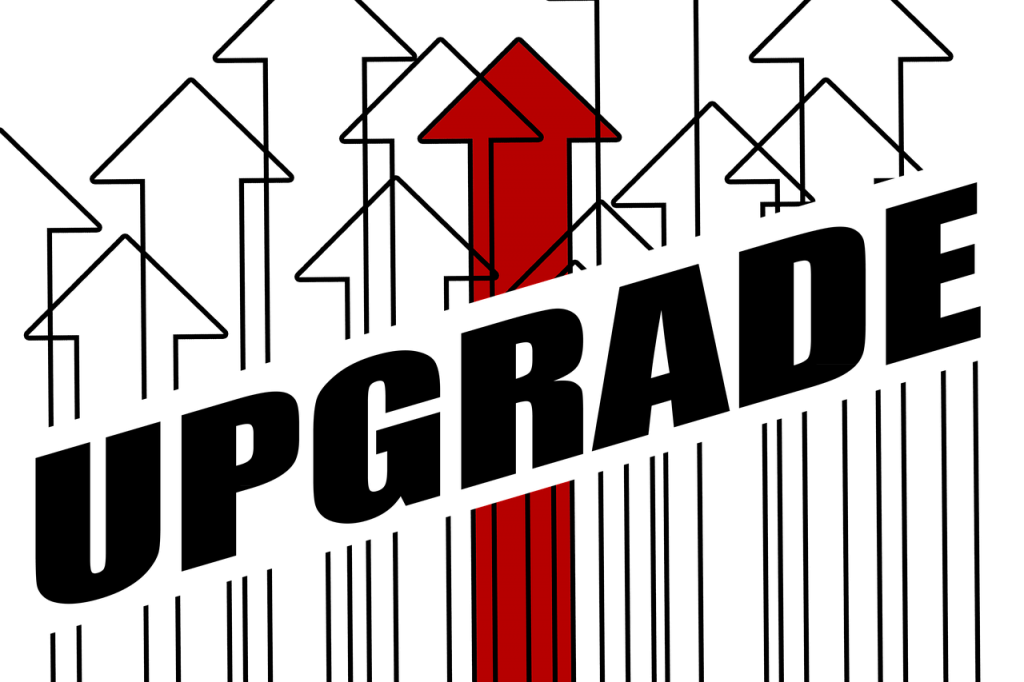
We have a couple ways to deal with wireless alarm systems when designing a security upgrade.
As you will remember, wireless sensors must communicate on the same radio frequency as the existing wireless receiver. When upgrading a system with wireles sensors, we generally look for a new panel that “speaks” on the same frequency as the existing sensors. This lets us swap out an alarm’s panel and keypad(s) without changing any sensors.
However, depending on the type of system a customers desires, sometimes this cannot happen. In these instances, we often install an RF signal “translator.” This unique device receives signals from sensors in the field and “translates” their communication into the frequency of your new panel’s receiver. This lets us complete the alarm upgrade without installing a whole new set of wireless sensors. Before the advent of the RF translator, these upgrades would require us to install all new contacts! Thankfully, we now have the tools to avoid this scenario.
Putting it All Together
We hope that this post helps you understand wireless alarm sensor technology and usage. Additionally, we hope that this post helps you see how this technology can boost your own security. If you have any questions about the material presented here, we encourage you to contact us. We will happily answer any security-related queries that you may have. Moreover, we also invite you to take advantage of our free site survey program. We offer complimentary site surveys and equipment quotes to both new and existing customers alike.
Perhaps you have a security system in place, but would like to add some additional wireless equipment. Or, maybe you do not have an alarm yet, and want to have one designed that takes advantage of the technology discussed in this post. Either way, we are happy to help! We’ve worked with hundreds of customers to design effective alarms for their homes and businesses. Together, we can create a security plan to keep you, as well as your home or business, as safe and secure as possible!
