Over the last couple months, we’ve created posts addressing how the current COVID-19 pandemic has created the need for new approaches to security. We created a post sharing Security Tips to Secure Vacant Business Properties. We also shared some Remote Working Security Tips as well as ideas for Taking Security Measures to Fight the Spread of Germs. This week, we address a slightly different type of scenario. Our current situation has left many of us unable to see or care our loved ones as we used to. Parents, grandparents, and other elderly family members or friends often cannot receive the in-person support that they previously enjoyed. In this post, we share tips to help you use Alarm.com Wellness Features to support those who need it.
We will begin with a primer on these important features. Alarm.com Wellness alerts use data that understands routines and patterns. After using alarm and household activity to create a pattern of normal behavior, Alarm.com can let you know when these patterns are broken with unexpected activity. Additionally, you can integrate smart home appliances into your alarm to make these alerts even more powerful. From there, we’ll look at how installing an Alarm.com Wellcam can also increase security. This device comes with many features that make monitoring your loved ones’ safety easier than ever. Let’s begin with a look at how Alarm.com Wellness alerts work, and what they accomplish.
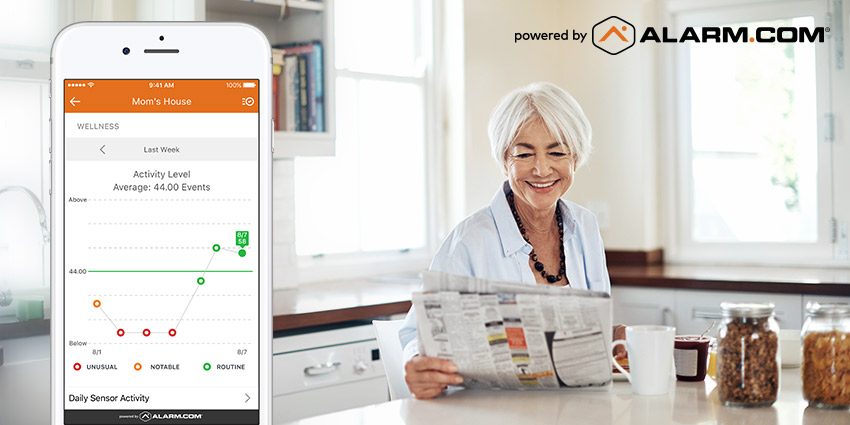
Alarm.com’s Wellness alerts track daily activity patterns to create expected event schedules.
How do Alarm.com Wellness Alerts Work?
Many of our customers already have experience with our cellular dialer powered by Alarm.com. Cellular dialers monitor alarm systems without the use of a phone line. This allows our customers’ alarms to communicate even when phone lines go down. Furthermore, burglars often cut the phone lines of properties they break into. For these reasons, we always recommend cellular monitoring for our customers.
Furthermore, our Alarm.com cellular dialer also provides interactive cellular monitoring. This provides a couple new layers of security. For starters, our Alarm.com customers can arm and disarm their security systems remotely using a smart phone, tablet, or computer. This lets homeowners arm their security systems after leaving their homes if they forgot to do so while leaving the house. It also provides the ability to let contractors or house sitters in without giving them an alarm code.
Additionally, our Alarm.com dialer also sends residents of a home alerts based on alarm activity. These alerts range from alarm activation notifications to alerts based on low sensor batteries, loss of power at your home, and other important messages. If desired, Alarm.com users can also receive alerts based on activity such as users arming and disarming the alarm panel or opening and closing certain doors within the house. As a recent feature, Alarm.com has created Wellness alerts that use general patterns of behavior to create alerts when unusual behavior occurs. Now that we have this background, let’s see how these alerts work in action!
Alarm Activity Tracking and Expected Schedules
Alarm.com’s unique Insights Engine allows it to track movement and activity to develop an expected schedule of events. These events involve both alarm actions as well as sensor activity tracking. For example, let’s say that someone at a parent’s home generally arms the alarm system every night before 10pm. If this happens every night for an extended period of time, this will be an expected daily event. If 10pm comes and goes on any night without anyone arming the alarm system, the Alarm.com app will send an alert to anyone connected to the account. This allows family members to investigate the change in schedule. At that point, app users with the proper permissions can even arm the alarm system if desired.
Furthermore, activity tracking happens on a sensor-based level as well. For example, installing a contact on a medical cabinet can create an expected activity schedule for that cabinet. If the cabinet goes unopened for an entire evening unexpectedly, Alarm.com will send out an alert. This level of insight creates security for elderly homeowners as well as peace of mind for their loved ones. At this point, we have a good idea of how Alarm.com Wellness alerts track security system-based activity. Now, let’s see how adding smart home devices can increase this security even more!
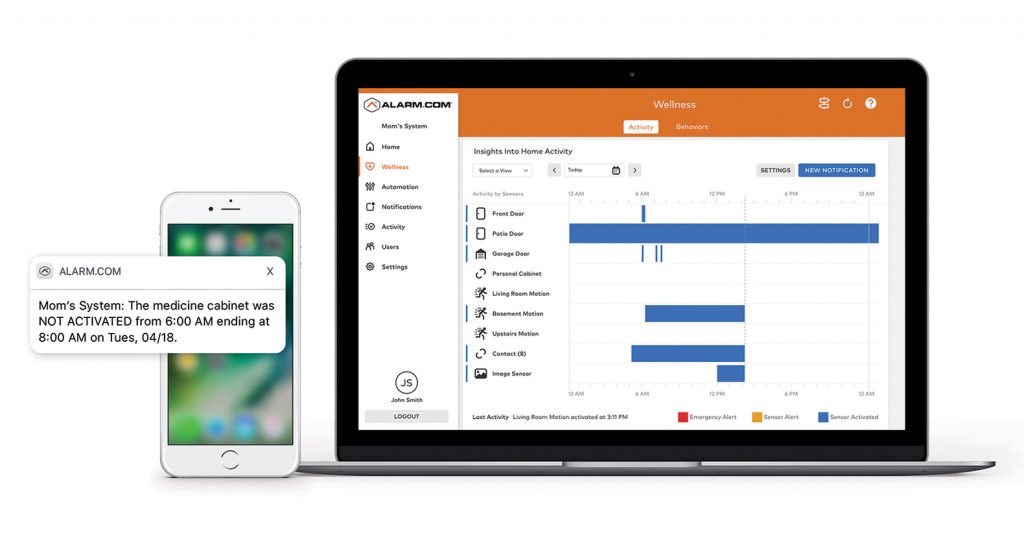
Wellness alerts can help you make sure that loved ones stick to their usual activity and medication schedules.
Smart Home Activity Tracking
Awhile back, we created a post detailing 7 Important Security System Add-Ons for Your Smart Home. In that post, we explained how our Alarm.com dialer doubles as a Z-Wave smart device hub. This means that the same dialer that calls the central station for your alarm system can also communicate with smart home devices inside your home! These devices include smart home appliances such as smart lights, locks, and thermostats. This means that if a homeowners generally turns the bedroom light on by 9am, an alert will be created if this does not happen. The same goes for deviations from expected activity based on unlocking (or locking) doors and turning the home’s thermostat to comfortable temperatures for both sleeping and for walking around the house.
As a unique smart home option, we also install Alarm.com bed sensors. These unique sensors track homeowners going to bed and getting out of bed. This can alert you to unexpected excess activity such as waking up and walking around during the night. Additionally, it can also create an alert if a loved one fails to get out of bed by their usual time on a given day. By now we have a grasp of how these alerts work. Furthermore, you’ve seen how adding smart home equipment can make these alerts more powerful. Next, let’s look at how the Alarm.com Wellcam takes Wellness alerts and services to the next level.
Benefits of the Alarm.com Wellcam
The Alarm.com Wellcam represents the latest and greatest in both security and smart home equipment. In this section, we will share the benefits of adding this multi-faceted security device. We will begin by detailing a couple security-related features that this equipment provides. Understanding the Wellcam’s functions and benefits will help you determine how it could work for you. From there, we will discuss how the Wellcam interacts with Alarm.com’s Wellness alerts. Like the smart home products mentioned above, this device will create alerts to further inform you of loved ones’ activities around the home. Without any further ado, let’s look at a couple of the Wellcam’s security features!
Camera Look-Ins and Recorded Video
You may have guessed from this device’s name that it includes a camera. Indeed, the Wellcam includes a high-definition, 180-degree camera that allows anyone with the proper credentials to look into a home at any time. This allows family members to check in on any area of a home where this device is installed. Additionally, customers with an Alarm.com video plan also receive a full month’s worth of motion detection-based video clips stored in the cloud. Therefore, any incident caught by the camera will be available for later viewing. As an added feature, users can set up motion-based alerts that get sent live to your phone. These alerts can capture events such as residents of a home or caregivers entering and leaving the house. Next, let’s look at another security-based Wellcam feature.
Two-Way Voice Capabilities
In addition to recording video, the Wellcam creates a hands-free phone call between homeowners and connected Alarm.com accounts. A button on the Wellcam creates a call to authorized users’ Alarm.com apps on their phones. Likewise, people connected to the homeowner’s Alarm.com account can use a button within the app to create a phone call to a Wellcam device as well. This quick, hands-free communication can help you check in on loved ones quickly. Let’s say that you receive a video alert that shows a homeowner appearing to struggle walking down the hall. Now, you can immediately press the “call” button on the app and ask your loved one if everything’s okay. Now, let’s look at how this device ties in to the Wellness alerts described earlier.

The Wellcam creates alerts to keep you informed of any unusual activity in the home of a loved one.
Motion Detection for Additional Alerts
We discussed earlier how Wellness alerts use alarm sensors to track activity. The Wellcam also acts as a hub to gather and track expected user activity throughout the day. For example, a homeowner may walk down the hall in front of their Wellcam before 9am every weekday morning. If this does not happen, the Wellcam will create an alert. Likewise, someone walking through a room at an unexpected time or at excessive intervals can also trigger a notification. Therefore, an elderly homeowner moving back and forth through the house in the middle of the night will create an alert based on this activity. The way the Wellcam puts a set of “eyes and ears” in loved ones’ homes make it one of the most effective and unique security products on the market!
Putting it All Together
We hope that you have some ideas for using Alarm.com Wellness features. Whether you plan on using the alerts, the Wellcam, or both, this platform creates unique and effective security possibilities. We encourage you to contact us with any questions you may have about the material presented here. Maybe you are already familiar with Alarm.com and wish to add Wellness alerts. Or maybe you are simply weighing security options and want to have us share some ideas with you. Either way, we will happily answer any questions you may have. Furthermore, we provide free site surveys for homeowners. We can conduct these in person or, if desired, using technology. During our talk, we can address any issues you may have and make suggestions of our own as well. Together, we can create a plan to keep you and your loved ones as safe and secure as possible!
