A few years ago, we created a post on Smart Security System Design. We created that post to help you design an alarm system that provides you with the most effective security possible. Of course, careful alarm design goes a long way towards securing your property. However, we still have several recommendations for security system usage to help add even more security. In this post, we share some valuable security system best practices to help you take full advantage of the security offered by your property’s alarm.
First, we will discuss some of the various equipment you can add to your alarm. In addition to installing sensors on doors and windows, we also offer devices that secure your home against a wide variety of non-burglary-related threats! Then, we will explain why creating the most distinct names for your alarm sensor creates a strong security advantage. From there, we will focus on how to properly manage user codes. Unfortunately, failing to follow this step leads to decreased security, even for those with an alarm. Finally, we will help you stay one step ahead of emergencies to keep your alarm functioning properly. Now, let’s get started with an overview of some of our lesser-known security equipment.
Using a Wide Variety of Security Equipment
When customers ask about a security system, they often use the term “Burglar Alarm.” Of course, detecting a potential burglary represents one of the most important aspects of any security system. However, your alarm can do far more than that! For starters, we always recommend installing life safety devices. We offer sesnors that detect life-threatening carbon monoxide (or “CO”) and fire-related emergencies. In turn, these devices create a central station response when necessary. Therefore, installing monitored CO and fire detection can save your home if an emergency occurs in your absence. More importantly, these devices can save the life of you or a loved one during an emergency that occurs while people are home.

Some wireless sensors, such as this model by Honeywell, detect the presence of water as well as dangerously low temperatures.
Moreover, we also offer devices that detect threats from enivironmental events. For example, our temperature sensors can alert you to extreme conditions within your home. Of course, these conditions often point to frozen pipes or HVAC equipment-related issues. Obviously, knowing about such conditions as soon as possible can help you address these problems quickly. Additionally, our flood sensors can alert you to the presence of water in your basement. These devices have helped many property owners turn potential catastrophes into “quick fixes” by creating an instant notification to a potential flood. Finally, we even offer wireless sensors that detect the presence of water or extremely cold temperatures! We recommend that all of our customers install these weather-related sensors on their alarms. Now, let’s continue our look at security system best practices with a focus on naming security sensors effectively.
Creating Descriptive Sensor Names
When we install a security system, we create different names for each security point on your alarm. In turn, this allows your system to identify the origin of any alarm or trouble signals. Unfortunately, many customers create somewhat “generic” names for their system sensors. For example, simply using room names and numbers, such as “living room window 3,” can end up backfiring. After all, if you have a low battery or trouble signal after installation, you may not know exactly which sensor requires attention!
Furthermore, if you do experience an alarm event, you will surely want to know excactly which area was breached. This rings especially true with very sensitive areas of your home, such as childrens’ bedrooms. Therefore, we recommend getting as descriptive as possible when naming alarm sensors. Fortunately, modern alarm systems, such as our preferred QOLSYS IQ Panel 4, make this easy. Older alarm panels require typing in numbers that match up to pre-programmed words. This leads to a limited vocabulary when naming security sensors. On the other hand, the QOLSYS panels provides a full touchscreen keypad for programming that unlcoks limitless potential for sensor descriptions. Want to name a sensor “Window Above Kitchen Sink?” Go for it! The more detail, the better. Next up, let’s examine proper alarm code management.
Managing User Codes
Security systems allow you to create multiple user codes to arm and disarm your system. However, many customers do not take advantage of this extremely important feature. When homeowners give their own code out to anyone who needs to enter the house, this can lead to issues down the road. After all, now anybody who knows this code can disarm your alarm at any time. A house sitter or contractor can come back uninvited years later if you fail to provide and delete additional alarm codes as needed.
If you do allow people into your home while you are gone, create a unique user code for them. This provides you with extra security on multiple levels. For starters, you can delete a user code once the person it belonged to no longer requires access to your property. In addition, if someone did commit a burglary by entering a code to turn your alarm off, you could track which code was used to do so. Our post on Unique Security Monitoring Options shares a couple ways we can help you track alarm activity, including system armings and disarmings. Customers who take advantage of these offerings and properly maintain user codes can track down any alarm activity! This can be a major factor in solving a burglary if it was an “inside job.” Let’s now share our last security system best practice to help keep you prepared for any situation.
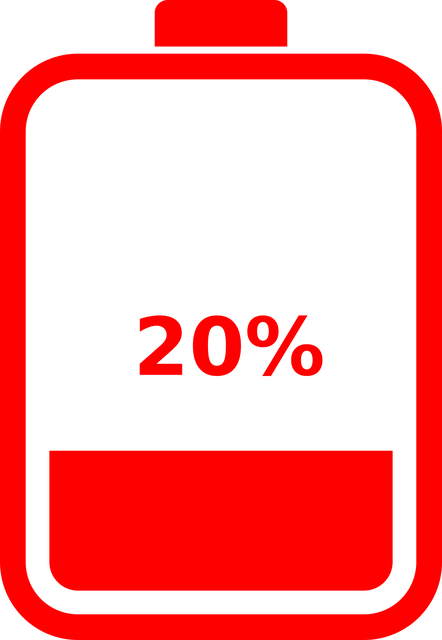
We encourage customers to stock up on both system batteries and sensor batteries in case of an emergency.
Staying Prepared and Keeping Your Security Up and Running
While a security system greatly reduces your risk of burglary, it only does so if it stays up and running. Locally, we experienced both a tornado and a unique October snowstorm back in 2011. These events shut down highways and affected power throughout the entire region. In particular, the snowstorm also knocked out power for up to a week in many local communities. Of course, these types of events wreak havoc on many of our customers’ alarms. When we install a security system, we provide a backup battery. This allows your alarm to work for up to 48 hours without power. We highly recommend having an extra backup battery or two in case of an extended power outage. All of our customer want their security systems up and running at all times, and following this practice helps make this happen.
In addition, consider keeping a few batteries for your wireless contacts handy. Unlike your security system battery, which only powers your system when your electricity fails, your sensor batteries power your alarm components at all times. Having extra batteries on hand helps you in a couple different ways. First, it keeps you from having to make an inconvenient trip to buy more when your batteries do get low. More importantly, it helps keep your system up and running while you are away. If you receive an alert for a low battery, you’ll already have them onsite for a friend or family member to stop by and change!
Putting Our Security System Best Practices to Work
We hope that this rundown of security system best practices helps you improve your own security. Furthermore, we encourage you to contact us with any questions you may have about the material in this post. We will happily work with you to ensure you use your alarm to its full potential. Additionally, we invite you to take advantage of our free site survery program. We offer complimentary security audits and quotes to both new and existing customers alike.
Perhaps you have an alarm in place and worry that you haven’t put enough thought into some of the topics raised here. Or maybe you want to install a new security system while incorporating these best practices from the get-go. Either way, we are here to help. During our visit we can address any security-related concerns you may have. Moreover, we can make suggestions of our own based on observations made whie onsite. Together, we can create a complete security plan to keep you, your property, and your loved ones as safe and secure as possible!
