We’ve given a lot of advice for using a security system in previous posts. It goes without saying, though, that those tips only become useful once you have a system installed. In this week’s discussion topic, we’ll rewind to the start of the security system design process. We’ll dive into some of the basic decisions we walk our home and business owners through to help them make smart decisions.
We’ll answer some of the common questions new customers often ask us. These include, “What do you first look for when you design a security system?” The other most popular question we hear is “How would you design my security system if you lived here?” We’ll dive into the the debate of hardwired vs. wireless, one of the first decisions you’ll need to make. Next, we will look at some of the “nuts and bolts” decisions. These include how your system will talk to the central station, and which sensors make sense for you. We’ll show you just how easy it can be to buy your security system while remaining confident that you got the best available burglar detection and the best value.
Security System Control Panel to Contacts/Sensors Communication
All burglar alarm systems have a control panel that acts as the brain of the system. It monitors the various sensors installed throughout a secured premise and makes the decision of when to ask for help from first responders. One of the first system design questions you must answer is, “How will my sensors communicate with the control panel? ” In some cases, the state of your premise may help eliminate some options to narrow down the choices. One example of this is if your building is no longer under construction, a hardwired system may be impossible or cost too much to be practical. However, there are always at least a couple remaining options to consider. Let’s run down some of the panel to sensor communication methods.
Hardwired Alarm Systems
As their name suggests, hardwired security systems have copper wires running from the security control panel to each individual system component. This was the first type of system available. Many customers assume that with wireless communication technology available, entirely hardwired systems must be a thing of the past. However, hardwired systems do still offer some advantages over wireless systems under certain circumstances.
The first advantage a hardwired system has is far fewer batteries in the system that will need replacing. Individual sensors that require power get that power from the control panel in a hardwired system so the only battery to replace is the system backup battery. In contrast, a wireless system has batteries in every single device that must be replaced every 3 to 5 years. While this is not a frequent occurrence, it is something to consider.
Another advantage that hardwired devices have over their wireless counterparts are that hardwired devices are not usually proprietary to any particular panel manufacturer. The advantage this gives an owner is the ability to upgrade their control panel as technology advances without having to replace every contact and detector. While today’s control panel manufacturers have begun making new panels that will recognize multiple brands of wireless sensors, incompatibilities that are extremely rare in hardwired systems do occur in wireless system upgrades which sometimes limit owners to one particular brand of panel.
In addition, the cost of hardwired devices are typically 50-75% less than their wireless counterparts. While labor costs still need to be factored in, if your building is suited well for a quick hardwired install, it may be cheaper for you to go that route.
The disadvantage to hardwired systems is that most systems we install are in already finished buildings and running new wires in that building can be difficult if not impossible. This can potentially lead to high labor charges. A hardwired system needs a wire run from the control panel to every single keypad, siren, and sensor location. If your building can’t easily accommodate that, it can lead to placing devices out of necessity rather than convenience.
However, many newly built structures are “pre-wired” for alarm systems. This means that all system wires were installed before the construction was complete. This can take away most of the downside of a hardwired system if the contractor that pre-wired the building ran a wire to every place you’d need a device. Having your home pre-wired for security doesn’t always mean a smooth install though. Sometimes other contractors accidentally place a screw or nail through the wires. This means repairs will need to be made, which can be very difficult to complete now that walls are closed up.
Wireless Alarm Systems
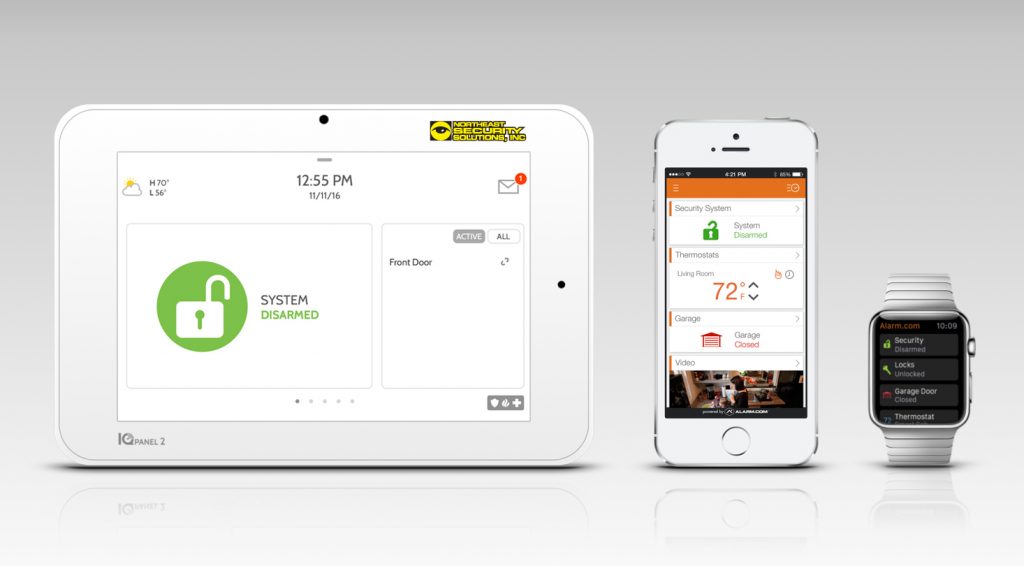
The QOLSYS IQ Panel 2, which comes with Alarm.com mobile app capability built in, is one of the most advanced wireless security systems on the market.
Wireless alarm systems have been around for 2-3 decades now, so they are no longer the “new technology” that they were 20 years ago. Now that these systems have fully immersed themselves in the industry, it’s easier to more accurately judge their advantages and disadvantages. The biggest and most obvious advantage to these systems is the ease of installation. When a contact or sensor can communicate to the control panel wirelessly, you can design a system for the best security possible without having to worry about opening walls to get wires to places.
Since the majority of new installations are retrofits into existing buildings, most manufacturers’ focus for new product development is aimed at wireless systems. Many of these control panels, such as the QOLSYS IQ Panel 2 panel that we recommend, come with advanced modern touches that make the system very user-friendly. Touchscreen keypads and cellular communication to the central station that are add-on features for hardwired systems, come included with this system right out of the box. Other advanced features on the QOLSYS panel also include a 5MP built-in camera to take arming/disarming photos and Bluetooth disarming, which allows your cell phone to automatically disarm the system when you approach your home without the need to enter a user code.
Until recently, wireless security systems were a good option for new installs, but not for upgrading an existing security system. However, the industry has addressed this issue to some extent. QOLSYS, for example, provides their own hardwired and wireless signal translators. This allows the QOLSYS system to communicate with any previously installed hardwired security sensors, as well as wireless contacts from most of the leading security system manufacturers. There are still some compatibility issues with hardwired smoke and carbon monoxide detectors, though.
Hardwired/Wireless Hybrid Systems
The most versatile option between hardwired and wireless systems is a hybrid combination of both. Most wireless systems, including the aforementioned QOLSYS IQ Panel 2, have the ability to have some hardwired devices utilized as well. So for those folks in the market for a security system that already have an old, hardwired system in place, a hybrid panel will accept the existing sensors. After replacing the existing panel and keypad(s), installers can also add additional equipment to the system using wireless sensors. It’s also not uncommon to use a hybrid panel even installing an entirely new system. That way a customer can take advantage of less expensive hardwired contacts in places such as a basement where it might be easy to run wires while at the same time keeping harder to reach areas secure with the use of wireless contacts.
Control Panel to Central Station Communication
A security system is only as good as its ability to solicit a response from first responders. Another main component of security system design is deciding how the security system control panel will communicate with the central monitoring station. In the past, the only way to connect a security system to a central station was through a physical telephone line. Not only is this is no longer the case, it’s actually the less preferred method today.
Traditional Phone Line

If your security system is hooked up to a traditional phone line, then your system will not communicate when that line is cut.
A “traditional” phone line is the old fashioned version created by running a copper wire between the main phone jack in your house and a telephone pole. This type of phone line is often referred to as “POTS,” or Plain Old Telephone Service. At one time, this was the only way to receive telephone calls.
Traditional phone lines used to be considered more reliable than today’s modern VoIP phone lines since traditional phone lines weren’t subject to the internet issues VoIP lines experience. However, the wide adoption of cell phone use in the late 1990’s and early 2000’s led to many folks choosing to disconnect their traditional phone lines. With less demand for their product and faced with an aging infrastructure, traditional phone line providers have had to implement cost saving measures. So, a lot of their communication pathways now closely resembles that of VoIP providers and therefore have some of the same problems they have.
If a building already has a reliable telephone line, having your alarm panel communicate to the central station over that line will be cheaper than other methods. Often times, security companies will advertise their monitoring prices assuming you have a telephone line. However, most telephone lines enter buildings via unprotected wires in easily accessible areas. That means disabling the telephone lines, and therefore the system’s ability to request help, is very easy. As with many things, cheaper isn’t always the better value. Whether due to a thief cutting a line, bad weather taking out poles, or other aspects, phones do fail.
VoIP Phone Line
VoIP stands for “Voice Over Internet Protocol.” While traditional phone lines were drastically being reduced due to cell phones, the introduction of low-cost home telephone service using VoIP in their cable television “bundle” or through other internet-based providers led many consumers to switch to VoIP rather than drop the home line altogether. For most people’s telephone conversations, VoIP is almost indistinguishable from traditional phone lines. Many VoIP customers are not even aware that they do not have a “true” phone service. VoIP providers use public and private internet networks to carry out phone conversations rather than dedicated copper lines.
Cheaper VoIP phones do not work well, if at all, with security systems. We have written in depth about this concept in our past post, VoIP is a Poor Choice for Alarm Systems. Terms of service from providers like Magic Jack and Vonage will warn against using their service for alarm systems. Major telecom providers such as Comcast, Verizon, and Charter are able to control the reliability of their communication through their own equipment. So they do have higher reliability than their dirt-cheap competition. However, even the better VoIP products still do not create consistent 24/7 service. Even if they could, they are still subject to the same weakness of being disabled by simply cutting the wire leading into the building.
Cellular Communication

Cell dialers, such as Alarm.com allow you to control your security system from anywhere in the world.
The most reliable and secure choice is cellular communication. When utilizing a cellular dialer, your system will communicate with the central monitoring station using the cellular networks of providers like Verizon, AT&T or T-Mobile. A cellular dialer is not subject to being disabled by cutting a wire on the outside of an alarmed premise.
In addition, many cell dialers, such as the one we provide by Alarm.com, also include advance interactive features and turn your security system into a smart home hub. Read about 7 Important Security System Add-Ons for Your Smart Home in our past post. These features make the system easier to use which usually means you’ll use it more. A security system can’t alert you to danger if you don’t arm it.
We often find out that customers are only keeping their home telephone line for their alarm system. Not only is cellular communication more reliable than telephone service, the monthly service charges are cheaper than the cost of a telephone line, too!
System Sensor Options
So now you’ve determined how your sensors will communicate to the control panel. You’ve also decided how the control panel will communicate to the central station. The next security system design step involves figuring out how your system will actually help secure your home. This means selecting from the various sensors and detectors available for your system. At a minimum, you’ll want a contact on every door. It’s also smart to protect any first floor or easily accessible second floor windows. We’ve covered the various senor types available on our Alarm System Components page.
Where Do I Begin?
Some security companies try to force all of their customers into one type of system for their convenience. We understand that each technology has its strengths and weaknesses. If your ready to take the next step and speak with one of our system designers contact us with any questions you may have. We will help you design a system that does everything you need to keep you, your loved ones, and your possessions safe!
