In our post on Common Home Security Myths, we discussed the fear that a burglar alarm could cause more trouble that it’s worth. Modern home security systems have alleviated this fear quite a bit. Much like computers have evolved since the early DOS days, security system technology has improved as well. Older security systems communicated through a series of flashing lights and “bleep and bloop” noises. Many of them required a technician to plug a programming machine into them to diagnose any security system trouble. However, modern security systems make deciphering and fixing these issues much easier.
Despite improvements in technology, security system issues can still cause frustration. Your alarm will likely create an audible alert to warn you about potential trouble. Nobody likes to lose sleep or try to relax with a security system protesting in the background. In this series of posts, we will help map out the next steps to take when your alarm starts beeping at you. We’ll start with some steps to take to determine the issue. From there, we’ll discuss what issues might arise, which ones you can fix yourself, and which ones you can’t. This week, we’ll be discussing how to address security system trouble signals on the Concord 4, one of our most popular alarm panels. Let’s begin by discussing your very first steps to take after your alarm begins beeping.
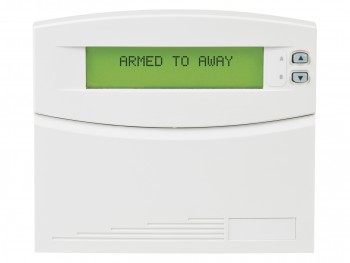
The Concord 4 alarm system features an LCD keypad that spells out your security system status in an easy-to-understand manner.
First Steps First
Security system trouble messages usually announce themselves through your keypad beeping. This is your first “warning” to check on the status and address any potential issues. On the Concord 4 Alarm panel, your “asterisk key” acts as the status indicator key. A variety of issues may be at fault for disturbing your peace. Unlike some of its predecessors, the Concord 4 sends test signals to check on communication between the panel and sensors every hour. It also has the capability to send test signals to the central station. This ensures that an actual burglary alarm will trigger the proper communication between your alarm and the central station. A failed signal test between the panel and wireless sensors or between the panel and the central station will cause an alert. Finally, some alarm problems stem from completely separate sources, such as electrical issues or your home losing power.
Some of these issues will disappear as soon as you check your status and acknowledge them. Others require taking specific action to solve. Your keypad usually spells out exactly which action steps you need to take in order to accomplish this. Finally, other security system status updates require technical assistance to fully solve. We’ll look at some of the potential issues and their solutions in the following sections. Since first things come first, remember to press the asterisk (*) key to check on any trouble signals that arise. From there, you can diagnose the nature of the issue and some potential solutions. Ideally, your security system trouble simply indicates a past issue that requires no immediate action from you. Let’s start by examining some issues that fall under this category.
Statuses That Disappear After You See Them
Some security system trouble messages simply disappear after you read them. These status updates generally indicate an old — but important — issue stored in the alarm’s memory. If your alarm’s siren sounds at any point, for example, this event stays in the system’s memory. Your security system will beep at you and you will have a blinking asterisk on your keypad display until you check on the status and allow your system to display any old messages. These messages will generally give a specific list of contacts that activated the alarm followed by the word “memory.” (E.g. “Front Door Alarm Memory”.) If your keypad stops displaying a blinking asterisk after taking this step, consider yourself in the clear. However, some security system trouble messages require more follow-up than simply acknowledging them. Let’s take a look at some status updates that could require further action.
Security System Issues That You Can Address
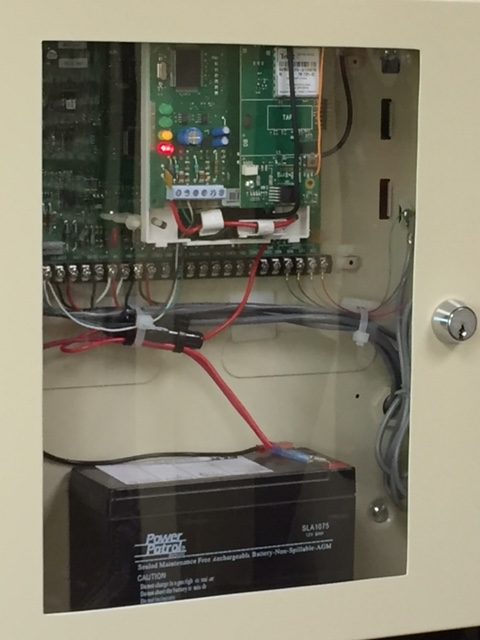
One of the most common security system trouble conditions occurs when the system’s backup battery (shown inside a Concord 4 panel) requires changing.
Many trouble messages stay in place after you read them. This usually indicates an ongoing issue and not simply an “old” status. However, this does not necessarily mean you cannot address the issue yourself. A “Low Battery” or “Low Sensor xx Battery” (with the “xx” representing a specific sensor name) represent the most basic of these statuses that users can address. The generic low battery status indicates a low panel backup battery (pictured on the right). Purchasing a new battery from us and changing it generally takes care of this issue. Similarly, wireless door, window, and motion sensors contain wireless batteries. You can purchase these and install them yourself with very little trouble.
Additionally, a couple system status updates indicate issues that homeowners can occasionally address, depending on the cause of the issue. An “AC Power Failure” message indicates that your alarm system has begun running off of the battery instead of its transformer. If the property has lost power, you do not need to do any troubleshooting. However, if your power is still on, check to see if your alarm itself is unplugged. If it is not, try plugging it into another outlet to see if this fixes the issue. If neither of these steps work, you may need a new transformer, at which point you will want to call for service.
Finally, a “Phone Failure” issue indicates an inability for your system to communicate to the central station. Ensure that your home phones still work if you receive this message. If they do not, your phones are down. Call your phone provider to see if this is a widespread issue or something that they should come out and fix. If your phones do still work, check to make sure that your alarm panel has a good connection to the phone jack inside of or next to the panel itself. If all of these steps fail to fix your issue, you should call us for assistance at that point. A few alarm status updates always indicate the need for a service call from a technician. Let’s review a few of those next.
System Statuses That Require Technical Assistance
Certain security system trouble messages do indicate the need for assistance from your alarm company. These issues generally stem from a problem within the alarm system’s panel that requires a technician to address. “Receiver Interference” or “Receiver Failure” messages, for example, indicate an inability for a panel to communicate with its wireless sensors. A “Memory Failure” status points to an inability of the alarm to hold information, and also warrants a service call. “Auxiliary Phone Trouble” and “Auxiliary Power Fail” messages represent issues with cellular dialer communication and system power supplies, respectively.
Finally, a “Bus Failure Unit” message followed by a unit name or number also requires technical assistance. This message indicates a problem with a zone expander or power supply device in the field, apart from the panel itself. Only a small handful of system status updates require a technician 100% of the time, without any opportunity to troubleshoot. However, all of the issues listed here require a service call to resolve. At this point, many of our customers ask us: “How can I just get this beeping to stop while I wait for a tech?!” Our next section shares a couple methods to achieve this temporary resolution.
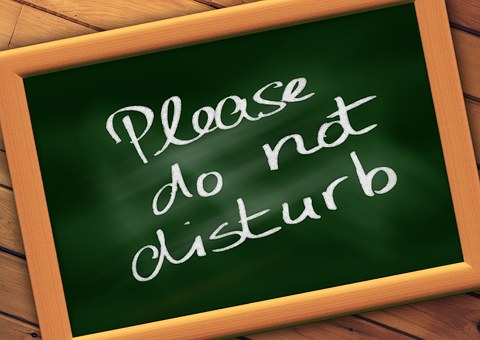
If you can’t address a security system trouble signal right away, finding a way to make your alarm stop beeping quickly becomes a priority.
Temporarily “Ignoring” the Issue
Perhaps you have a status with your security system that you can address eventually, but not immediately. Or maybe you need to wait for an available technician to come out and address the problem. Whatever the case, sometimes alarm customers simply need their security systems to stop creating alerts for the same issue over and over. In addition, some system status alerts reference issues that users cannot do anything about. The aforementioned “AC Power Failure” and “Phone Communication Failure” messages, for example, often fit into this category. At times, our customers’ electricity or phone lines go down through no fault of their own. While waiting for a resolution to these issues, many customers wish to have their alarms ignore the problem.
Concord 4 customers have a couple of different options while playing the “waiting game” for their security system to return to normal again. The first option involves clearing the system memory. To begin this process, press the “asterisk” key. While the keypad begins displaying status updates, press the “disarm” button followed by your 4-digit alarm code. This will clear the system memory and prevent the system from displaying the same message again for 4-10 hours. Additionally, the Concord 4 panel has a setting that prevents new trouble beeps from occurring between 10pm and 8am. This saves homeowners from losing sleep due to a power outage, low battery alert, or other security system trouble notification. Following these steps and verifying that your security panel utilizes this setting should allow you continue your day in peace while waiting for your alarm trouble to clear.
Helping Us Help You with Security System Trouble Signals
Experiencing issues with your security system can frustrate anyone. For one, these issues can cause a general nuisance if users do not take steps to quiet their alarm. Additionally, a non-functioning security system can fail to detect and notify you in case of danger. Your alarm is the last device you would ever wish to stop working unexpectedly. If you experience any trouble with your alarm panel, please do not hesitate to contact us. We will walk you through the process of diagnosing the issue. If at all possible, we will help you address the security system trouble status on your own. In cases where you’ll need a technician, we’ll help you temporarily silence your alarm until your help arrives. We will do everything you need to keep your security system up and running in order to keep you, your family, and your home safe and secure.
Feature Photo Credit: NY Photographic on Picpedia. Used under CC BY-SA 3.0 license.
